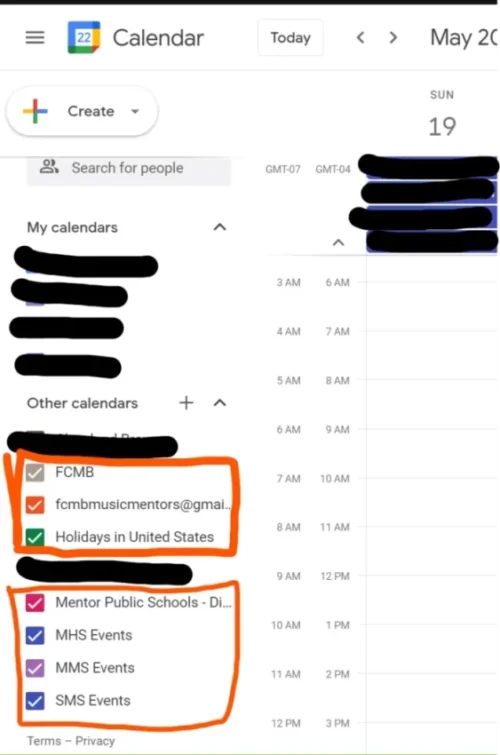It is recommended to complete on a computer or laptop.
You can link the Music Mentor’s calendars to your Google Account for your convenience. *A Google account is required.*
Start by clicking on the “+ Google Calendar” Icon in the bottom right corner
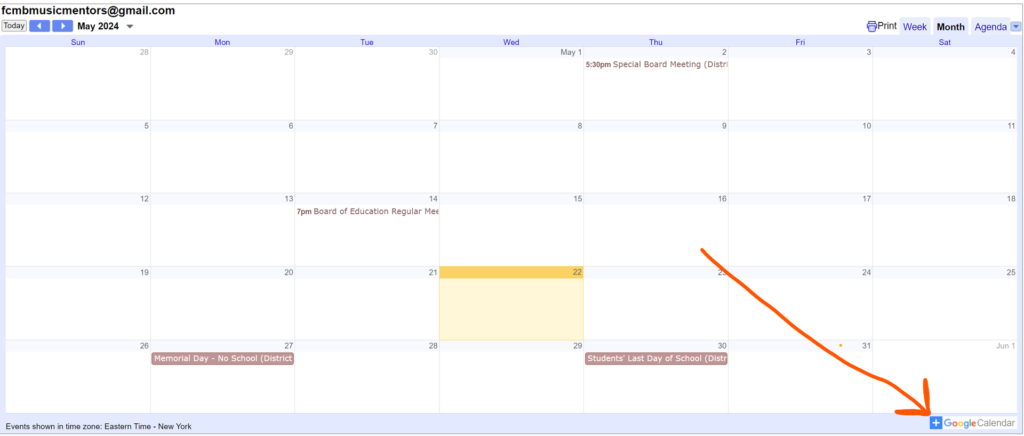
A list of available calendars will appear within your Google Account. Select the calendars that matter to your family / child.
For instance, If your child goes to Shore and not Memorial, you can un-check “MMS Events”
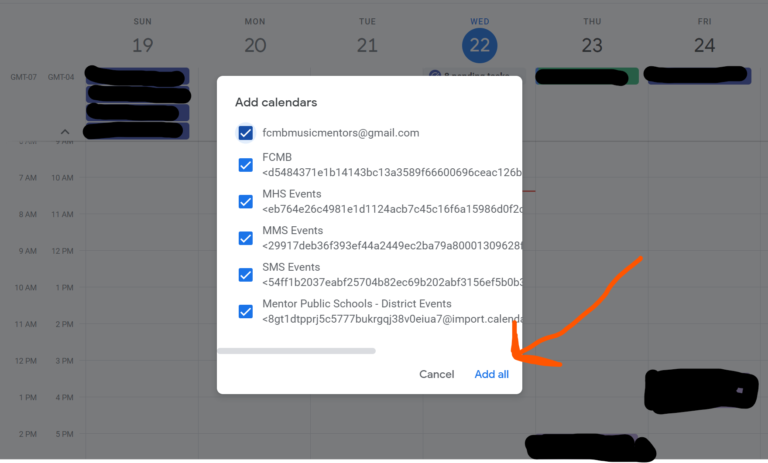
You should now see the Music Mentor’s Calendars among the ones you currently subscribe to.